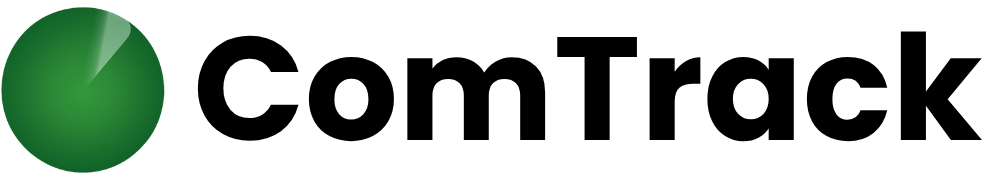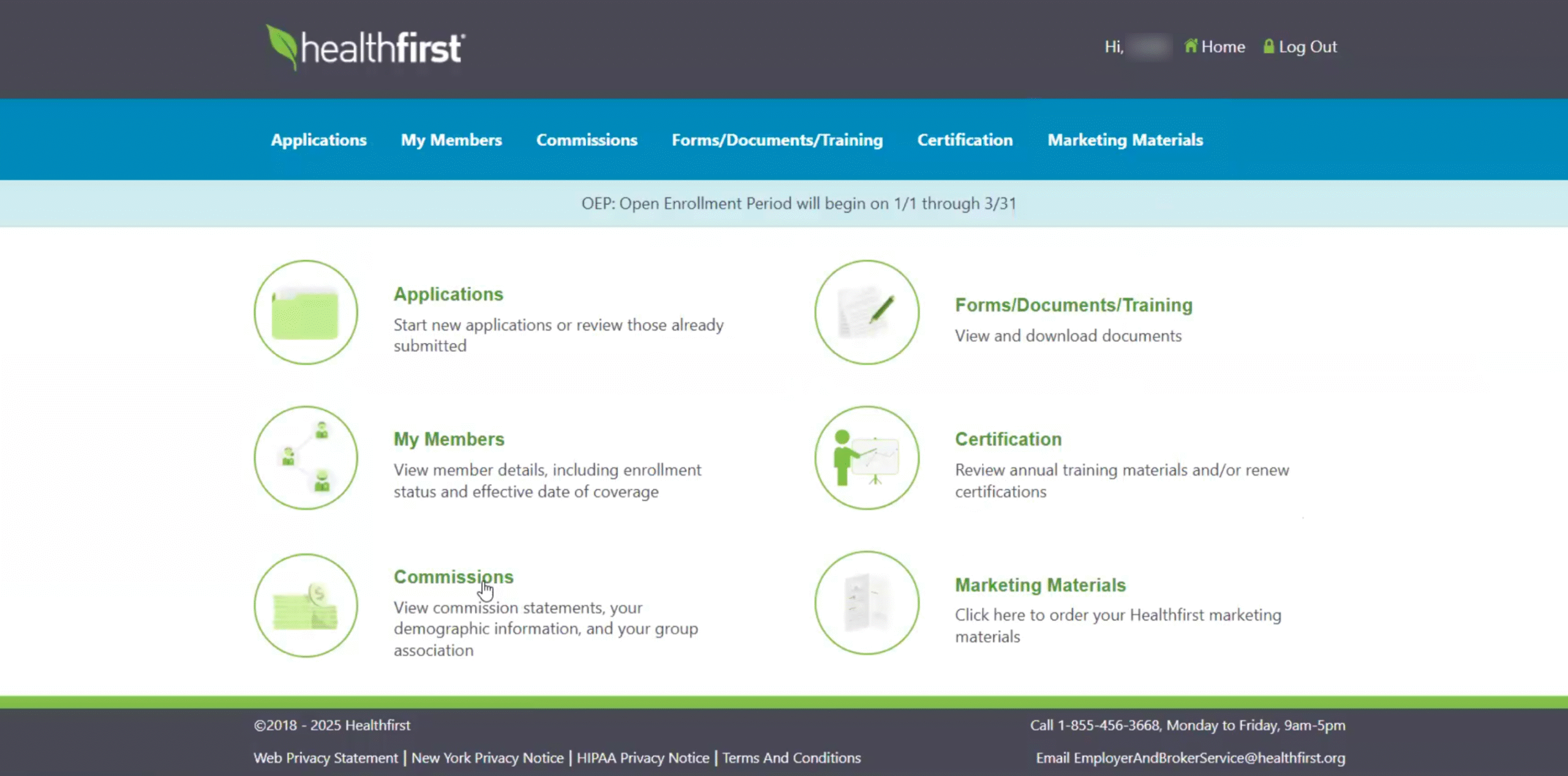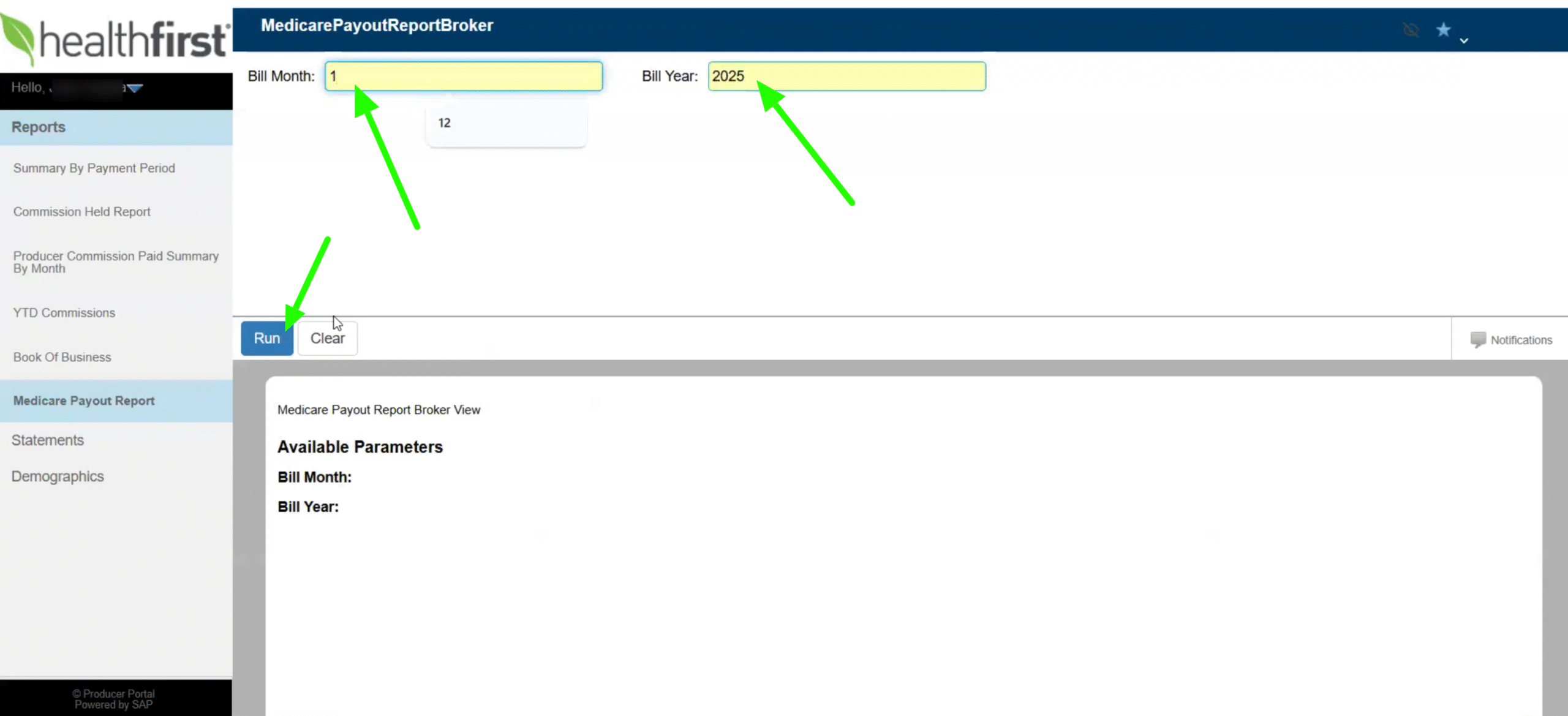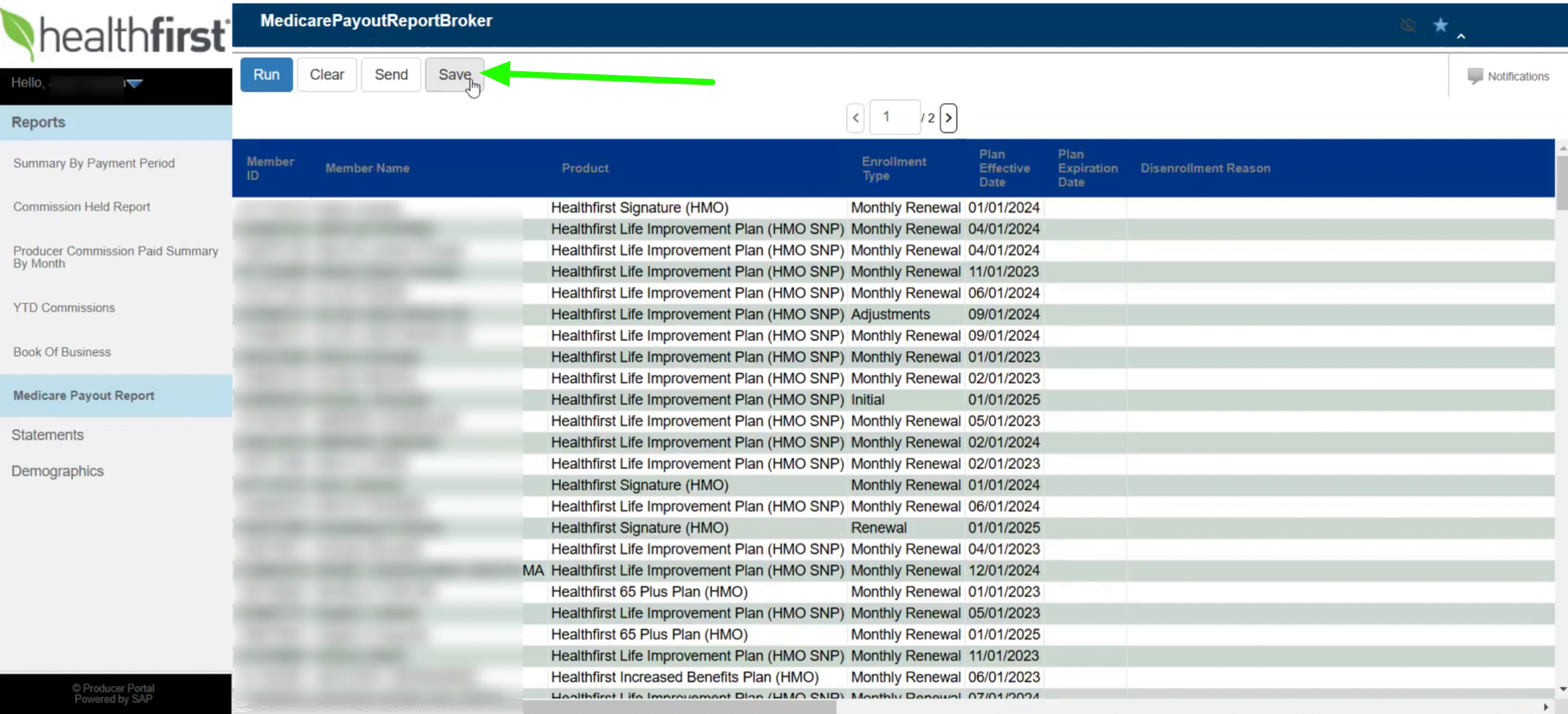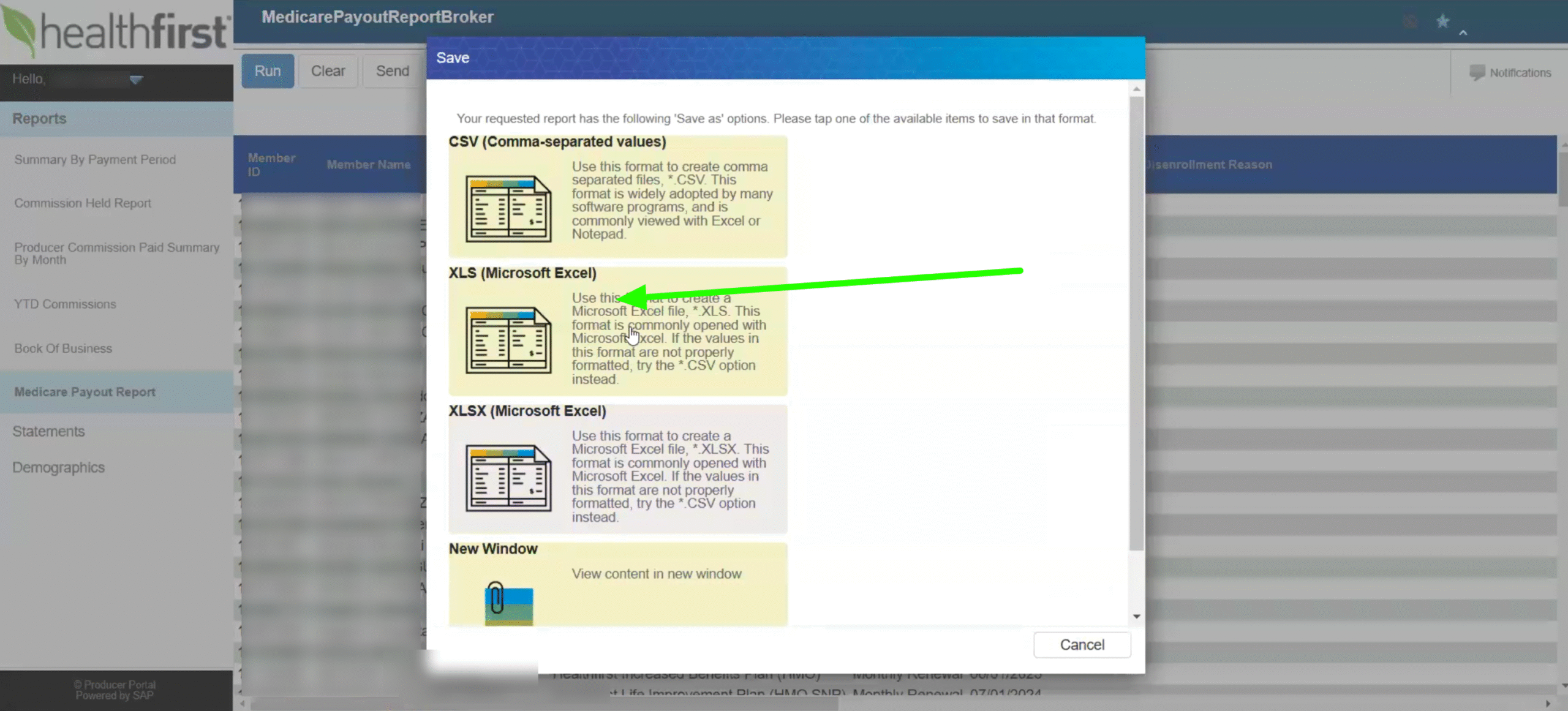Related Posts
 AgencyAgentCarrier related
How to download Cigna Supplemental statements
AgencyAgentCarrier related
How to download Cigna Supplemental statements
How to download Cigna Supplemental statements
adminApril 17, 2025
 AgencyRun Payroll
How to update Comp Plan Nicknames in bulk
AgencyRun Payroll
How to update Comp Plan Nicknames in bulk
How to update Comp Plan Nicknames in bulk
adminMarch 24, 2025